Yes, it turns out that you can zoom in much more deeply onto Google Maps by doing this:
- Select a location and switch to satellite view
- Zoom in as far as you can, and click “link to this page†at the top right
- Now replace the “z†parameter in the URL with a higher value, e.g. 20, 22, or 23, and wait. Some locations will now show more detailed imagery
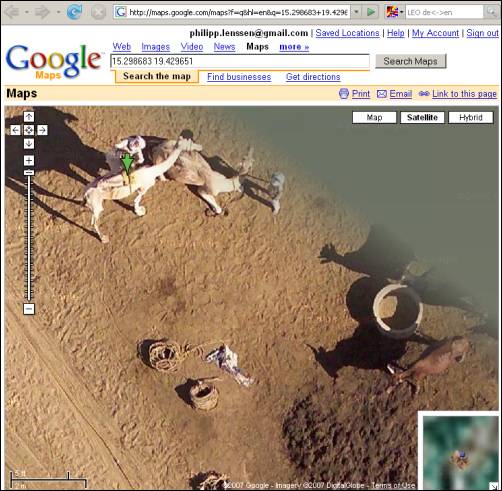
Thanks for posting this one. That’s the coolest thing I’ve seen in a while. Did you see the guy just above the well looking straight up?